Items submitted to the marketplace should be of very high visual quality and should perform as described in the item page.
1. Item Naming
- Must have a maximum of 60 characters or less
- Must be unique on CodeDilaz. Do a name search on CodeDilaz to verify whether another theme is already using the same name
- Should be short, meaningful and descriptive without being generic
- Must use use the hyphen (–) as the only separator e.d. Dilaz – Premium Theme
- Must not start with category name e.g. WordPress – Theme Name, Magento – Theme Name
Naming convention example:
Dilaz – Premium WordPress Theme, is correct
Dilaz – Premium wordpress theme, is incorrect
Dilaz – premium wordpress theme, is incorrect
Dilaz – premium wordpress theme, is incorrect
2. Item Description
- Must descriptive and to the point without overabundance of words
- Must be well structured and formatted
- Must be written in English language
- May include attribution links and any other third party information that is related to the item
3. Item Demo link and Live Preview
- Should lead to a live working demo site
- Should look exactly as described on CodeDilaz
- Must not advertise or show any information from CodeDilaz competitors or any other third-party
- May include information belonging to any CodeDilaz sister sites
- Must not use redirection or shortened url
- Must not have loading delays or any errors
- Must not use iframes
- Must not link to promotional advertisements
4. Item Version
- Must be updated on every item update or whenever new files are added
5. Item Attributes
- You must select the main category and sub-category careful because this only be done once and cannot be changed
- Select N/A for attributes that are not supported by your item
6. Item Tags
- A maximum of 15 keywords is allowed
- All keywords should be related to the item in terms of features
- All keywords should be in lowercase
7. Item Thumbnail Image
- Must be high quality and visually appealing
- Maximum file size: 100kB
- Width: 135px
- Height: 90px
8. Item Preview Image
- Must be high quality and visually appealing
- Maximum file size: 700kB
- Width: 600px
- Height: 300px
9. Item Details and Resources
-
A. Folder Structure
- all_files (folder) – archived into all_files.zip
- main_files (folder) – archived into main_files.zip
- installable_files (folder) – archived into installable_files.zip
- demo_files (folder) – archived into demo_files.zip
- documentation (folder) – archived into documentation.zip
-
B. All Files
- This includes all file resources combined together. This should include: main_files.zip, installable_files.zip, demo_files.zip, documentation.zip all together zipped as all_files.zip. This is for the convenience of users that want to download all files at once.
- Maximum file size is 100MB
-
C. Main Files
- This includes all files that make up the main item that the user is paying for. For example if its a HTML item, then will be the HTML root directory or if its a WordPress then it will be the theme main directory folder.
- Maximum file size is 100MB
-
D. Installable Files
- This applies to theme items that belong to systems that allow for archived theme installation e.g WordPress. If you are submitting a HTML theme, for instance, then you do not have to submit installable files unless its really necessary.
- Maximum file size is 100MB
-
E. Demo Files
- Demo files allow your customers to install/upload and duplicate a similar site that resembles your demo. Demo files are optional.
- Maximum file size is 100MB
-
F. Documentation
- Its highly recommended that you provide an installation, customization and usage manual for your item so that users can be satisfied with the product. All documentation files should be archived in a .zip file. The individual documentation files can be formatted as .pdf, .doc, or .html document.
- Maximum file size is 100MB
10. Reviewer Notes
- Reviewer notes are optional. Add a note if you need to inform the review about something important.